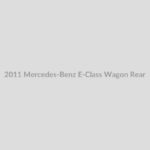Just like any component in your sophisticated Mercedes-Benz, the key fob battery is crucial for seamless operation. A dead or dying key battery can be more than just an inconvenience; it can disrupt your day. This guide, brought to you by the experts at benzxentry.store, will walk you through everything you need to know about your Mercedes-Benz key battery, from recognizing the signs of a low battery to replacing it yourself.
Why Does Your Mercedes Key Battery Need Replacing?
Mercedes-Benz key fobs are designed for convenience and security, relying on battery power to transmit signals to your vehicle. Over time, like all batteries, the battery in your key fob will lose its charge and eventually need replacing. Factors such as frequency of use, temperature, and even storage conditions can affect battery life. Understanding when and how to replace your key battery is a part of routine Mercedes-Benz ownership.
Common Symptoms of a Low Key Battery
Recognizing the early signs of a weakening key battery can save you from being stranded. Here are some common symptoms to watch out for:
- Reduced Range: You may notice you need to be closer to your Mercedes-Benz than usual for the key fob to lock or unlock the doors.
- Intermittent Operation: The key fob may work sometimes but fail at other times, requiring multiple button presses.
- Dashboard Warning Light: Some Mercedes-Benz models will display a warning message on the dashboard indicating a low key battery.
- Key Not Detected: In vehicles with keyless start, you might receive a “key not detected” message, even when the key is inside the car.
- Slower Response: The time it takes for your car to respond to key fob commands may increase.
If you experience any of these symptoms, it’s wise to consider replacing your Mercedes Benz Key Battery proactively.
Step-by-Step Guide to Replacing Your Mercedes Key Battery
Replacing your Mercedes key battery is a straightforward process that most owners can do themselves. Here’s a step-by-step guide:
What You’ll Need
Before you begin, gather the necessary tools and materials:
- New Battery: You’ll need the correct type of battery for your Mercedes-Benz key fob. Common types are CR2025 or CR2032 button cell batteries. Check your owner’s manual or the old battery for the exact type.
- Small Flathead Screwdriver or Key: Many Mercedes keys have a small mechanical key that can be used to open the battery compartment. Alternatively, a small flathead screwdriver will work.
- Soft Cloth (Optional): To protect the key fob from scratches.
Opening the Key Fob
The method for opening your Mercedes key fob can vary slightly depending on the model and year. Here are general steps:
- Locate the Release: Look for a small release button or latch on the key fob. It’s often located on the back or side of the key, or near the key ring attachment.
- Release the Cover: Press the release button or slide the latch. This will usually allow you to remove a cover or split the key fob casing. Refer to your owner’s manual for specific instructions for your model.
- Gently Pry Open (If Needed): If the cover doesn’t easily detach, use the small flathead screwdriver or mechanical key to gently pry open the casing at the designated seam. Be careful not to apply excessive force, which could damage the key fob.
Replacing the Battery
Once the key fob is open, you’ll see the battery:
- Note Battery Orientation: Observe how the old battery is positioned in the compartment (+ and – sides).
- Remove Old Battery: Gently pry out the old battery. You can use your fingernail or the tip of the screwdriver.
- Insert New Battery: Place the new battery into the compartment, ensuring it’s in the correct orientation (matching the + and – sides as noted earlier). It should snap into place.
Closing the Key Fob
After replacing the battery, reassemble the key fob:
- Align the Casing: Carefully align the two halves of the key fob casing or the battery compartment cover.
- Snap or Click Closed: Press the parts together until they snap or click securely back into place. Ensure there are no gaps and the key fob is properly closed.
Choosing the Right Battery for Your Mercedes Key
Using the correct battery type is essential for optimal key fob performance and longevity. Mercedes-Benz key fobs typically use coin cell batteries, most commonly CR2025 or CR2032.
- CR2025: This is a 3V lithium battery that is thinner than the CR2032. It may be used in slimmer key fob designs.
- CR2032: Also a 3V lithium battery, but slightly thicker and often offering a longer lifespan due to its higher capacity.
Always check your owner’s manual or the markings on your old battery to confirm the correct battery type for your specific Mercedes-Benz key. You can purchase these batteries at most drugstores, supermarkets, and online retailers.
Tips to Extend Your Mercedes Key Battery Life
While key battery replacement is inevitable, you can take steps to prolong its life:
- Avoid Extreme Temperatures: Don’t leave your key fob in direct sunlight or extremely cold environments for extended periods.
- Minimize Button Presses: Avoid pressing buttons unnecessarily when out of range of your vehicle.
- Spare Key Storage: If you have a spare key, rotating its use can help extend the battery life of both keys.
- Check Regularly: Periodically check for signs of a weak battery so you can replace it before it fails completely.
Conclusion
Maintaining your Mercedes-Benz key battery is a simple yet important aspect of vehicle ownership. By understanding the signs of a low battery and knowing how to replace it, you can ensure uninterrupted access and convenience from your Mercedes-Benz key fob. For more expert tips and Mercedes-Benz maintenance guides, visit benzxentry.store, your trusted resource for all things Mercedes-Benz.